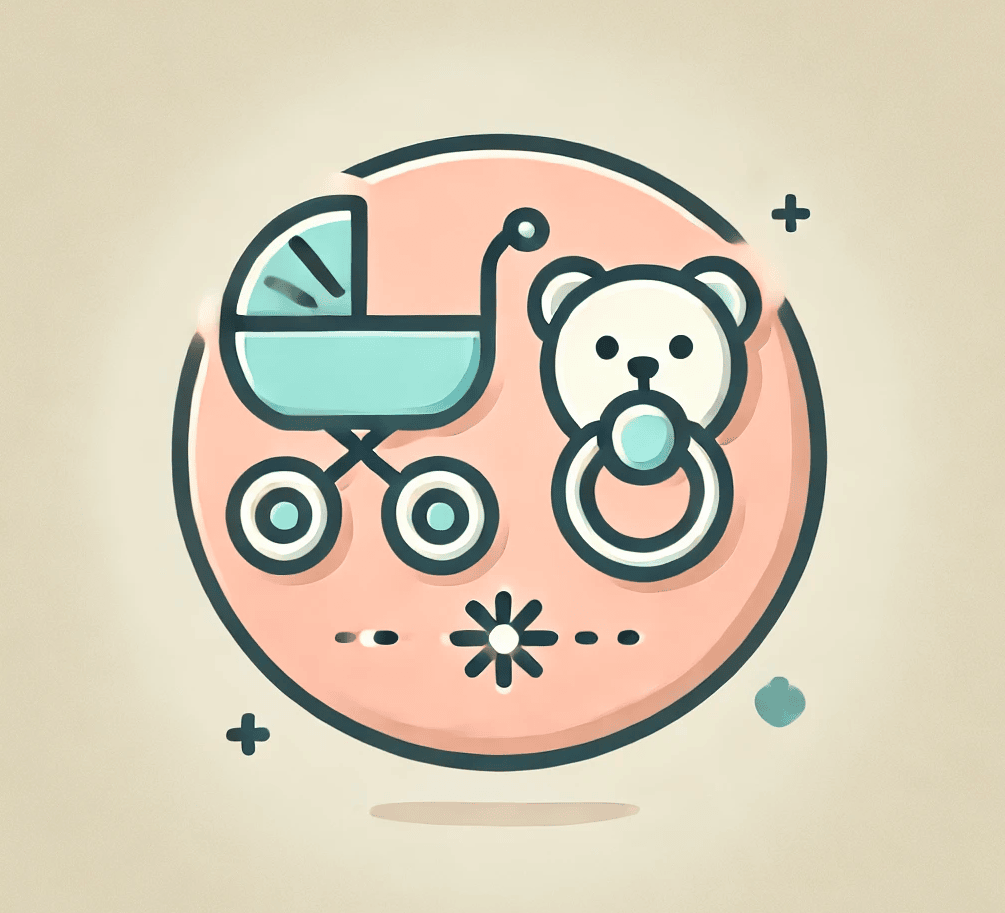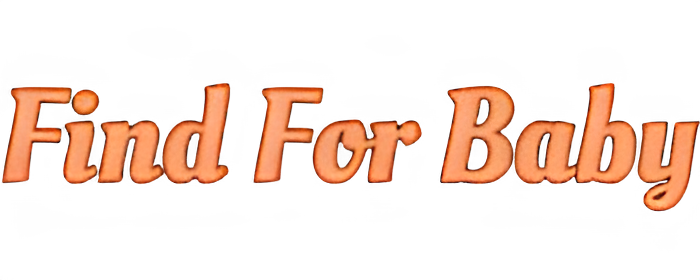The Motorola PIP1510 Connect is a cutting-edge baby monitor with HD video, clever features, and a reputable brand.
But with so many Wi-Fi monitors out there, is this one actually worth it?
We’ll dissect the key points in this Motorola PIP1510 Connect review:
- How the app performs
- If the video and audio hold up
- Whether it’s secure, dependable, and user-friendly
This model promises flexibility with both screen-based and app-based viewing. And the best part? No paid subscription required.
It’s made for parents who want smart tools but not a smart-home headache.
So, is it simple and secure enough for your family?
Let’s find out.
📦 Design & Build Quality
The PIP1510 Connect brings a sleek, modern look to your nursery setup.
- The 5” parent unit feels sturdy with responsive buttons and smooth finishes.
- The camera is compact, white matte plastic, blending easily into any nursery decor.
- Setup is easy, wall-mountable or shelf-based, depending on your space.
Design Highlights:
✅ 5” HD screen
✅ Crisp, tilt-adjustable camera
✅ Durable hardware that doesn’t feel flimsy
✅ Lightweight and mount-friendly
🔌 Features & Smart Connectivity

This is where the PIP1510 stands out from older Motorola models.
- The WiFi + local monitor combo lets you view your baby from anywhere via the Hubble app, or stick to the screen-only setup for less EMF exposure.
- Two-way audio, sound alerts, temperature sensors, and a night light are all included.
App & Smart Features:
- Easy app pairing (via QR code or manual entry)
- Dual-band WiFi (2.4GHz + 5GHz support)
- Works with Amazon Alexa & Google Assistant
- Hubble Club subscription unlocks cloud recording + sleep analytics
👶 Want to see how this compares to simpler audio monitors? The advancements made in smarter monitors will surprise you. Here’s our Audio vs Video Monitor guide.
🧠 Ease of Use & Daily Experience
This monitor is great for beginners, especially those new to WiFi models.
- App setup takes under 5 minutes
- Without using WiFi, you can watch from the parent unit.
- Night vision toggles automatically
- The Hubble app has a clear and user-friendly interface.
Ease of Use Pros:
✅ No learning curve
✅ All controls are available from both the screen and the app
✅ Includes sleep tracking without wearables (via app + subscription)
👉 Looking for a smart monitor that works straight out of the box, no subscriptions or headaches?
📶 Wondering about connectivity and app range? You’d be surprised how many smart monitors fail on WiFi reliability. Check out our WiFi vs Non-WiFi comparison here.
🔐 Safety & Privacy Considerations

Privacy and EMF exposure are top concerns in 2025, and Motorola’s PIP1510 addresses both.
- AES 128-bit encryption protects your video stream
- The device supports local-only mode if you avoid using the app
- Audio/video is transmitted via a secure, proprietary channel to the screen
- App accounts can be protected with 2FA login for extra security
🧠 Fun Fact
According to SafeHome.org, Wi‑Fi baby monitors are far more likely to be hacked, especially when using default passwords or outdated firmware. Non‑Wi‑Fi models with FHSS are much safer.
🎥 Performance: Video & Audio Quality
We put this monitor to the test during both the day and at night.
- Day Video: Excellent sharpness, clear colors
- Night Vision: Clean grayscale mode with minimal delay
- Audio: Clear two-way sound with good pickup, no static
- Range: The parent unit maintains a 1,000-foot connection.
👀 Want a deeper look into safety-focused features? You’d be surprised how many brands overlook EMF levels. Here’s what to know about EMF radiation and monitor safety.
📈 Why Parents Choose Smart Monitors in 2025
More parents are switching to smart monitors, and it’s not just about video.
Top reasons:
📱 Remote access from anywhere
📊 Sleep tracking insights (no wearable needed)
🎤 Two-way talk for soothing
🔐 Built-in encryption and multi-user controls
As families become more tech-comfortable, hybrid monitors like the PIP1510 are gaining popularity. They fill a sweet spot between high-tech features and everyday simplicity.
🔁 Alternatives to Consider
If you’re comparing the PIP1510 with similar products, here are 3 great alternatives:
- Nanit Pro Smart Monitor – Cloud insights and advanced sleep tracking
- Owlet Dream Duo – includes wearable heart rate and oxygen monitoring
- Infant Optics DXR-8 Pro – No WiFi, EMF-safe, parent-favorite for local-only use
Each option brings something different; choose based on what matters most: analytics, vitals, or privacy.
🧸 Conclusion: Overview of the Motorola PIP1510 Connect Review
If you’re looking for a smart baby monitor that’s easy to use and flexible, the Motorola PIP1510 Connect is a solid choice. It’s simple to set up and isn’t overloaded with paid features you don’t need.
It’s not the most advanced smart monitor out there. But it gets the basics right, especially for parents who want both Wi-Fi convenience and a local screen.
Here’s why it’s worth considering:
✅ Dual-view setup: check your baby via screen or app
✅ Clear video, decent night vision, and talkback
✅ There are no monthly costs to use the standard features
✅ A smart choice for cautious parents who still want modern tools
For families that want smart features without the tech overwhelm, this monitor finds a sweet spot.
👉 Want a monitor that balances app features with simple, no-fuss use?
⚠️ Affiliate Disclaimer
This post contains affiliate links. If you buy through them, we may earn a small commission at no extra cost to you.
✍️ Written by Find For Baby
Your trusted guide to safety-first baby gear, tested by real parents with real concerns.