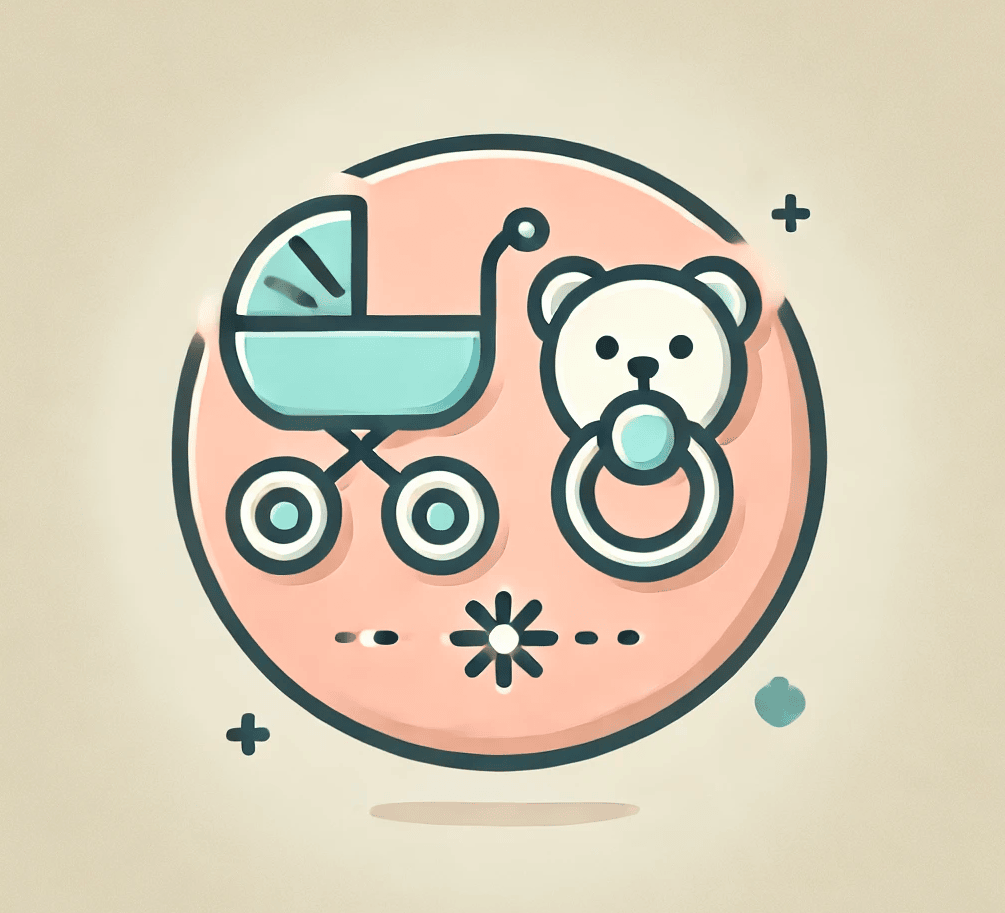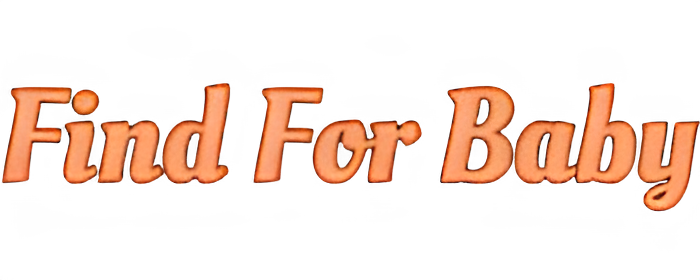Your baby’s first year is full of unforgettable moments and plenty of worry. That’s why a secure wifi baby monitor feels like a lifesaver.
But what if the device you trust most is quietly exposing your family’s data?
Today’s monitors stream HD video, track sleep, and alert you to movement all via apps and cloud connections. But without proper protection, those same features can become vulnerabilities.
In this guide, we’ll explore 7 ways to lock down your baby monitor’s connection. You’ll learn how to protect your home network and maintain full control of your digital nursery, without giving up smart features.
Because modern parenting should come with peace of mind, not digital risks.
🔐 Step 1: Understand the Risks of Wi-Fi Baby Monitors
Wi-Fi baby monitors fall into the IoT (Internet of Things) category. These devices, while helpful, are often less secure than phones or laptops.
Here’s how hackers gain access:
✔️ Factory default passwords were never changed
✔️ Weak Wi-Fi passwords or no encryption
✔️ Firmware never updated
✔️ Video streams are transmitted without encryption
These vulnerabilities can lead to strangers watching your child or even talking through the monitor. It’s not fear-mongering; it has happened.
The first step in preventing these risks is to know about them.
🔧 Step 2: Change Default Settings Immediately
Right after unboxing your monitor, go straight to the settings. If you don’t do this, the door is wide open.
✔️ Create a secure password (12+ characters, symbols, numbers)
✔️ Replace the default username (avoid “admin”)
✔️ Disable remote access unless absolutely needed
Some parents feel overwhelmed by setup steps, but these tweaks only take 10 minutes, and they build the strongest first wall of defense.
🔁 Step 3: Keep Firmware & Apps Updated

One of the biggest threats? Outdated software.
Manufacturers routinely provide firmware updates to fix security flaws. If you miss them, you’re using vulnerable hardware.
✔️ Check your monitor’s app monthly
✔️ Visit the brand’s support page every 2–3 months
✔️ Sign up for email notifications (many companies offer them)
Brands like Nanit, Owlet, and Eufy are great at keeping devices updated. Lesser-known brands often stop supporting devices after a few years.
👉 Curious how outdated firmware puts your baby at risk? Check our guide on Baby Monitor Privacy Concerns.
🛡️ Step 4: Secure Your Home Wi-Fi

Your home Wi-Fi is the foundation of your smart monitor’s safety. If your network isn’t secure, even the most high-end monitor becomes vulnerable. Hackers often target weak Wi-Fi settings to gain access to all connected devices, including your baby monitor.
Here’s how to secure your network:
✔️ Use WPA3 encryption (or WPA2 if WPA3 isn’t supported)
✔️ Create a separate guest network for smart devices
✔️ Turn off remote access features you don’t use
Taking just a few minutes to update your Wi-Fi settings can block most common threats. Let’s move on to securing the app itself.
👀 Still choosing between models? Check out our Wi-Fi vs Non-Wi-Fi Baby Monitors comparison to make the right call.
📱 Step 5: Use Monitors with Secure Apps
The app you use to view your baby monitor is just as important as the monitor itself. If the app lacks proper security, your video feed and data could be at risk, even if your Wi-Fi is strong.
Look for apps that offer:
✔️ Two-factor authentication (2FA)
✔️ End-to-end encryption for audio and video
✔️ Clear privacy controls to manage access
Always download apps from trusted sources and review permissions regularly. A secure app adds an extra layer of protection for your peace of mind.
🤔 Comparing smart vs basic? See our full Smart Monitors vs Traditional Monitors breakdown.
🧱 Step 6: Monitor Placement Matters
Where you place your monitor can impact both your baby’s safety and your home’s privacy. A poorly placed device may expose unnecessary views or be physically accessed by others.
Keep these tips in mind:
✔️ Mount the monitor 2–3 feet away from the crib
✔️ Avoid aiming at windows to protect what’s visible outside
✔️ Tuck away loose cords to prevent tampering or accidents
Smart placement keeps the focus on your baby, not your home’s layout. Now, let’s look at real-life stories that show why all this matters.
🚨 Step 7: Real-Life Incidents That Shouldn’t Be Ignored
These stories aren’t just headlines, they’re wake-up calls. Families have reported strangers talking through baby monitors or accessing their video feeds. Most cases involved weak passwords or outdated devices.
Here are a few examples:
✔️ A Texas couple heard a hacker’s voice on their monitor due to the default login used
✔️ In California, a live feed was exposed online from an unencrypted connection
✔️ Other parents reported strange music or breathing sounds from hacked audio units
These situations remind us that smart monitors need smart usage. Up next, let’s explore one more tip many parents overlook.
🧠 Want to know what to prioritize in a monitor? Our Safe Baby Monitor Guide covers it.
🔄 What If Your Monitor’s Already Set Up? Here’s How to Double-Check

Already have your monitor installed and running? Great, but let’s make sure it’s actually secure. A quick system check can uncover hidden risks.
Run through this checklist today:
🔹 Check if remote access is enabled – turn it off if not needed
🔹 Visit the brand’s support page – any missed firmware updates?
🔹 Scan your Wi-Fi for unfamiliar devices – your router app can help
🔹 Review who has app access – did you share login credentials with others?
🔹 Reset the password every few months – just like you do with emails
Even if you set things up a while ago, it’s never too late to boost your security. These little changes might have a large effect right away.
📋 Recap: Wi-Fi Baby Monitor Safety Checklist
Here’s a quick checklist:
✅ Change factory login info immediately
✅ Keep firmware and apps updated
✅ Set up a separate Wi-Fi network
✅ Use an app with 2FA and encryption
✅ Place the monitor securely and out of reach
✅ Review and audit app permissions regularly
Small actions make a huge difference.
🧠 Fact Box
In a 2015 FTC study, 4 out of 5 baby monitors tested lacked basic security protections, two didn’t encrypt video/audio streams, and three allowed unlimited login attempts. These flaws could let hackers eavesdrop or even talk through the monitor
🏁 Final Verdict: Why a Secure WiFi Baby Monitor Is Worth the Effort
In 2025, owning a smart baby monitor doesn’t mean giving up your child’s privacy. It just means being smart about setup and safety.
A secure wifi baby monitor gives you the best of both worlds: modern convenience and peace of mind. You get instant updates, sleep tracking, and real-time video. And with the right steps, you can keep your home network protected from outside threats.
What makes the difference is not the brand alone, but how you configure and manage your device. Default settings leave the door open. Smart habits close it.
Take the time to apply these safety steps. It’s not just about baby gear, it’s about building a safer digital environment for your growing family.
Smart monitor. Smarter parenting.
❓ Frequently Asked Questions About Securing Wi-Fi Baby Monitors
Q1: Do all Wi-Fi baby monitors pose a hacking risk?
Not all, but any device connected to the internet can be vulnerable without basic protections in place.
Q2: What’s the safest brand of smart monitor?
Brands like Nanit, Owlet, and Eufy are known for regular updates and strong encryption.
Q3: Is a non-WiFi monitor always safer?
Not necessarily. Local monitors avoid internet risks, but lack smart features. It depends on your needs.
Q4: Can I trust my monitor’s mobile app?
Only if it offers two-factor authentication, encryption, and is downloaded from an official app store.
Q5: Should I upgrade my monitor if it’s 3+ years old?
Yes, especially if the manufacturer no longer offers firmware updates or app support.
⚠️ Disclaimer
This content is for informational purposes only and does not replace expert cybersecurity or pediatric guidance. Always consult your monitor’s official documentation.
✍️ Written by Find For Baby – Helping parents make safer, smarter choices every day.